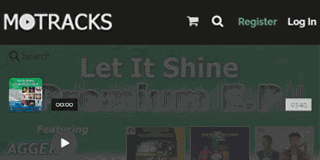QuickBooks Desktop is a powerful accounting software designed for small to medium-sized businesses. Developed by Intuit, QuickBooks offers a range of tools to manage finances, payroll, and other aspects of business operations. One important feature of the QuickBooks ecosystem is Workforce Intuit, which helps businesses manage and streamline their employees' payroll information. QuickBooks Desktop continues to be a go-to solution for companies that prefer an offline, desktop-based system to handle their accounting needs.
Features of QuickBooks Desktop
QuickBooks Desktop is known for its user-friendly interface and robust accounting features. The software allows users to handle tasks such as invoicing, expense tracking, and financial reporting. With QuickBooks, businesses can easily create and manage invoices, track income and expenses, and organize their finances all in one place. The software provides several versions, including Pro, Premier, and Enterprise, catering to different business sizes and needs.
Invoicing and Billing
One of QuickBooks Desktop’s most popular features is its invoicing tool. This feature allows businesses to create customized invoices for clients, track payments, and send reminders for overdue invoices. You can choose from different templates and personalize the invoice to match your business's branding. Additionally, QuickBooks can track which invoices have been paid and which are still pending, reducing the risk of missed payments.
Expense Tracking
Managing expenses is critical for the financial health of any business. QuickBooks Desktop makes it easy to track and categorize your expenses. By linking your bank accounts, QuickBooks automatically downloads and categorizes transactions. Users can add receipts, track mileage, and manage all business-related expenses directly within the software. This automation reduces the time spent on manual data entry.
Payroll Management
QuickBooks Desktop integrates seamlessly with Intuit Workforce, a tool that simplifies payroll processing. With Workforce, employees can access their pay stubs and tax documents directly online. Employers can easily calculate payroll and tax deductions and generate reports. The software also handles tax calculations, ensuring compliance with federal and state regulations. Whether your business has a few employees or hundreds, QuickBooks Payroll streamlines the entire payroll process.
Financial Reporting
QuickBooks Desktop provides a comprehensive suite of reports to give business owners insights into their finances. These reports include profit and loss statements, balance sheets, and cash flow reports. QuickBooks also offers customizable reports, enabling you to focus on specific areas of your business. With these reports, you can make informed financial decisions and track your business’s performance over time.
Inventory Management
For businesses that sell products, QuickBooks Desktop includes inventory management tools. These tools allow users to track product quantities, monitor stock levels, and reorder supplies when necessary. QuickBooks can also create purchase orders, helping businesses maintain a consistent supply of goods. Automated inventory tracking reduces the risk of running out of stock and ensures businesses can meet customer demand.
Job Costing
QuickBooks Desktop is ideal for businesses in the construction or project-based industries. The job costing feature enables you to track income and expenses related to specific jobs or projects. You can assign costs to individual jobs, calculate profitability, and keep track of labor and material expenses. This ensures that each project is completed within budget and provides valuable insights for future projects.
Multi-User Access
QuickBooks Desktop allows multiple users to access the software simultaneously, making collaboration easier for teams. Business owners can grant different access levels to employees, giving them the ability to manage finances, track expenses, and generate reports. This multi-user feature is perfect for businesses that need to share financial data across different departments while maintaining data security.
Data Backup and Security
QuickBooks Desktop offers robust data protection and backup options. Regular backups are crucial for businesses to protect their financial data. QuickBooks allows automatic backups, ensuring that your data is safely stored. You can also encrypt your data and set up password protection to restrict unauthorized access. These security features are essential for businesses that handle sensitive financial information.
Advantages of QuickBooks Desktop
QuickBooks Desktop has several advantages over other accounting solutions. One major benefit is its offline functionality, making it ideal for businesses that do not rely on cloud-based services. Users can continue working even when an internet connection is unavailable, ensuring business continuity. Moreover, QuickBooks Desktop offers a wide range of features, including payroll, reporting, invoicing, and inventory management, all within one platform.
Another key advantage is the software's scalability. QuickBooks Desktop is suitable for businesses of various sizes, whether you're a small business with just a few employees or a large enterprise with complex accounting needs. The different versions (Pro, Premier, and Enterprise) allow businesses to choose the package that best fits their needs, ensuring that they are not paying for unnecessary features.
Challenges of QuickBooks Desktop
Despite its many benefits, QuickBooks Desktop is not without its challenges. One of the main drawbacks is the need for regular software updates. Since QuickBooks Desktop operates offline, users need to manually install updates to ensure the software remains compatible with the latest tax laws and features. This can be time-consuming for businesses that do not have an IT team to manage updates.
Additionally, the desktop version of QuickBooks lacks the flexibility and collaboration features of cloud-based solutions. While multi-user access is available, businesses may find it less convenient compared to cloud-based software, where employees can access the system from anywhere with an internet connection.
Conclusion
QuickBooks Desktop remains a reliable and powerful accounting solution for businesses that prefer an offline platform. With its comprehensive range of features, including invoicing, payroll, inventory management, and reporting, it provides everything businesses need to manage their finances effectively. The integration with Workforce by Intuit adds another layer of convenience for businesses handling payroll. While QuickBooks Desktop has some limitations, its robust functionality makes it a top choice for many businesses around the world. Whether you’re a small business or a larger enterprise, QuickBooks Desktop continues to be an essential tool for financial management.