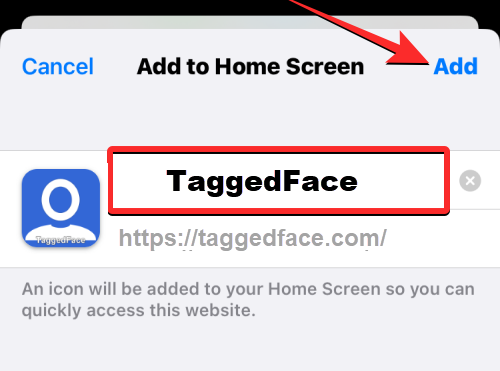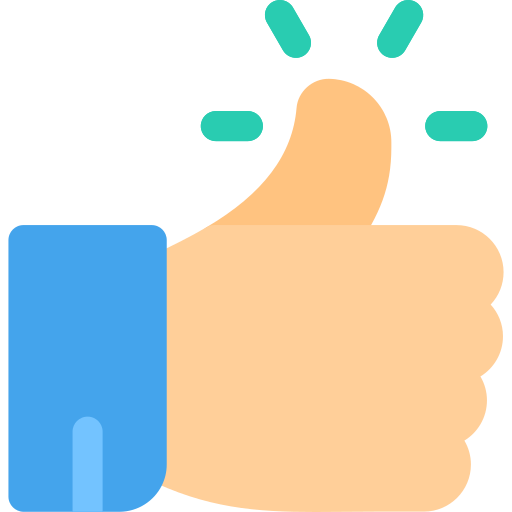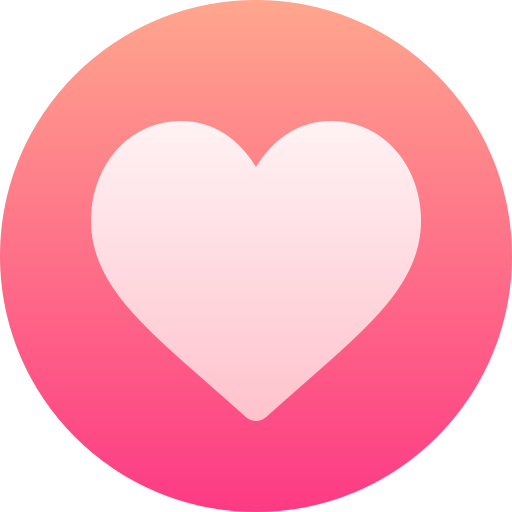How To Add TaggedFace to your iPhone home screen for quick access.
1. Open Safari.

2. Go to https://taggedface.com/ and tap on the share icon at the bottom.
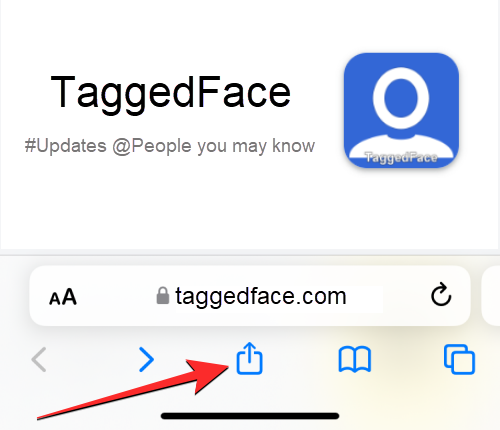
3. Options list will appear, scroll down and select Add to Home Screen.
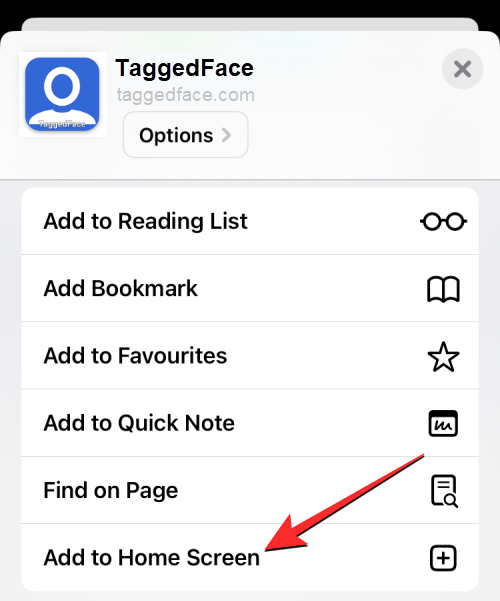
4. Add To Home Screen page will appear, then write TaggedFace as the name and tap on Add