TaggedFace on Android home screen

How To Add TaggedFace to your Android home screen for quick access.
1. Open internet or Google brower and write taggedface.com
Go to https://taggedface.com and tap the top right of your phone. Options list will appear, scroll down and select Add to Home Screen.
Try it: https://www.google.com/search?client=opera&q=taggedface&sourceid=opera&ie=UTF-8&oe=UTF-8

2. Add To Home Screen page will appear, then write TaggedFace as the name and tap on Add

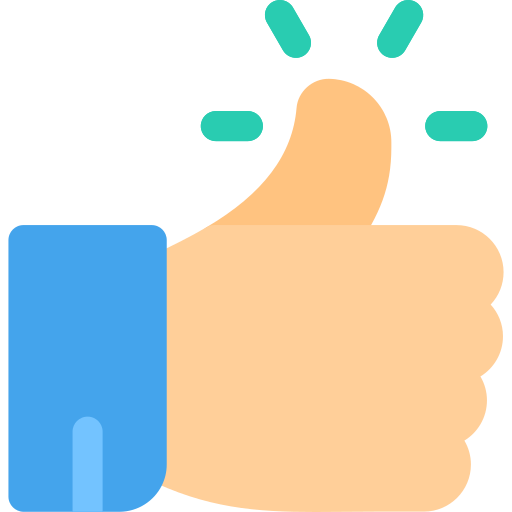
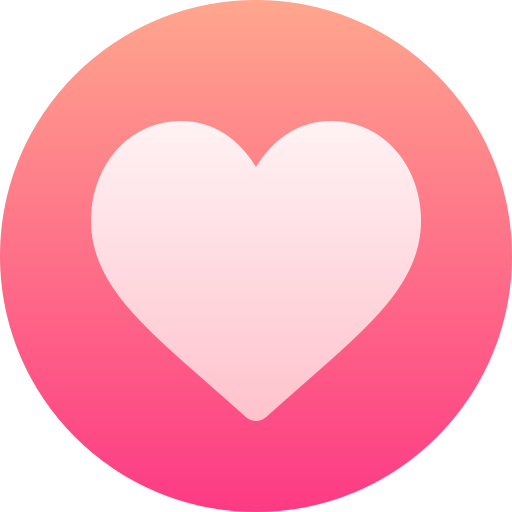


Sponsored
Search
Sponsored
Sponsored
Sponsored
Suggestions
Crafting Chaos: A Guide to the Jet Gun in Black Ops 6 Zombies
The Zombies mode is a cornerstone of the Call of Duty experience, and with the hype surrounding...
Crypto ATM Market: Exploring Growth Opportunities in the Evolving World of Digital Currency Access
The cryptocurrency landscape has experienced explosive growth over the past decade, with more...
Blockchain App Development
Blockchain app development refers to the creation of applications that run on blockchain...
Gen AI Development Services
Gen AI development services focus on creating generative models capable of producing human-like...
MMOEXP Marvel Rivals:7 Essential Wolverine Traits Every Marvel Ri
Wolverine, also known as Logan, is one of the most iconic and beloved characters in the Marvel...
Sponsored
Sponsored
Sponsored






